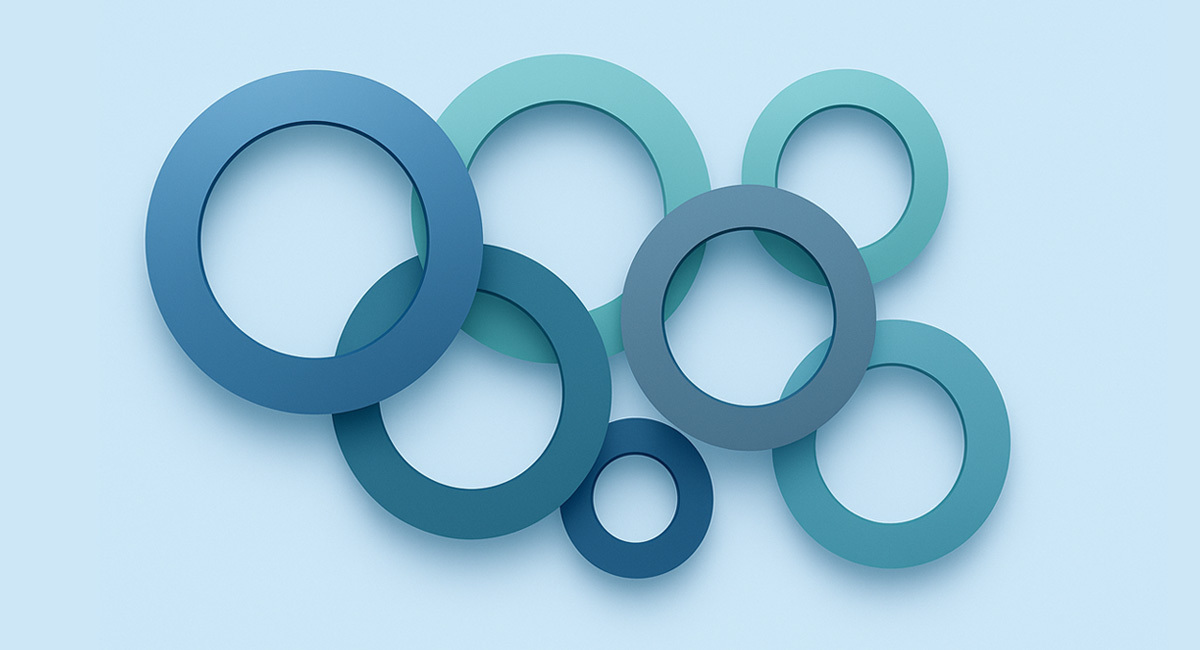Imagine waking up to find your website offline. Maybe a plugin update broke something, or a hacker slipped in overnight. How fast could you get things back to normal?
The answer often comes down to one thing: your website backup system.
Whether your backups come from your web host or a third-party service, it’s worth making sure they’re truly doing the job. Here’s what to look for when evaluating your current setup or shopping for something better.
1. Backups Stored Somewhere Else
One of the biggest mistakes organizations make is storing backups on the same server as the live site. If that server goes down or gets compromised, you lose both your site and your backup.
A solid backup system stores your files somewhere completely separate — ideally off-site or with a separate cloud service. This way, if your hosting server ever crashes or gets compromised, your backups are still safe and sound in another location. Redundancy is your friend.
2. Daily Backups That Go Back at Least 30 Days
Websites change all the time: new blog posts, form submissions, online orders, edits from your team. A daily backup schedule is the minimum backup frequency you should accept.
But daily alone isn’t enough! You also want retention. Keeping at least 30 days of backups gives you breathing room. Maybe you discover an issue that started a week ago, or you need to roll back before a redesign. Having a month’s worth of versions means you’re covered no matter what.
3. A Safe Way to Test Restores
Here’s a scary truth: a lot of people never test their backups until disaster strikes.
A trustworthy system lets you restore to a staging or development environment first, so you can confirm everything works before touching your live site. This step takes the guesswork out of recovery and helps you avoid nasty surprises.
If your host offers a staging area, use it. If not, see if your backup provider lets you restore locally. Either way, don’t skip the test run.
4. One-Click Restores
When something breaks, you want your site back fast. Look for backup tools that make restoration simple. This is useful not just for disaster scenarios. Your developer will thank you for making environment transfers (think Staging → Production deployments) a cinch.
5. Downloadable Backup Points
Sometimes you (or your developer) will want your own offline copy, maybe for testing, archiving, or compliance reasons. A good system lets you download specific backup points whenever you want.
6. Granular Restore Options
Not every problem requires a full restore. The best backup systems let you choose what to bring back: just the database, just your media files, or the whole thing. That flexibility saves time and reduces the risk of overwriting perfectly good content.
Final Thoughts
For website managers and developers alike, having reliable backups is both an invaluable safety net and a massive time-saving tool.
If your current setup doesn’t check all these boxes, it may be time to upgrade — because when disaster strikes, the only backup that matters is the one that actually works.