Introduction
If you’re investing time and resources into creating relevant, valuable website content for your audience, you also want it to be as shareable as possible. This means social media posts that get better engagement and that look both professional and credible.
In this article, we’ll go over one of the simplest ways to make your website content look better on social media: social media ‘tiles’ using the right metadata tags. Once set up, your content will always show as tiles, regardless of who’s sharing it.
Background
When someone shares a link to your website on social media, the post might look something like this:
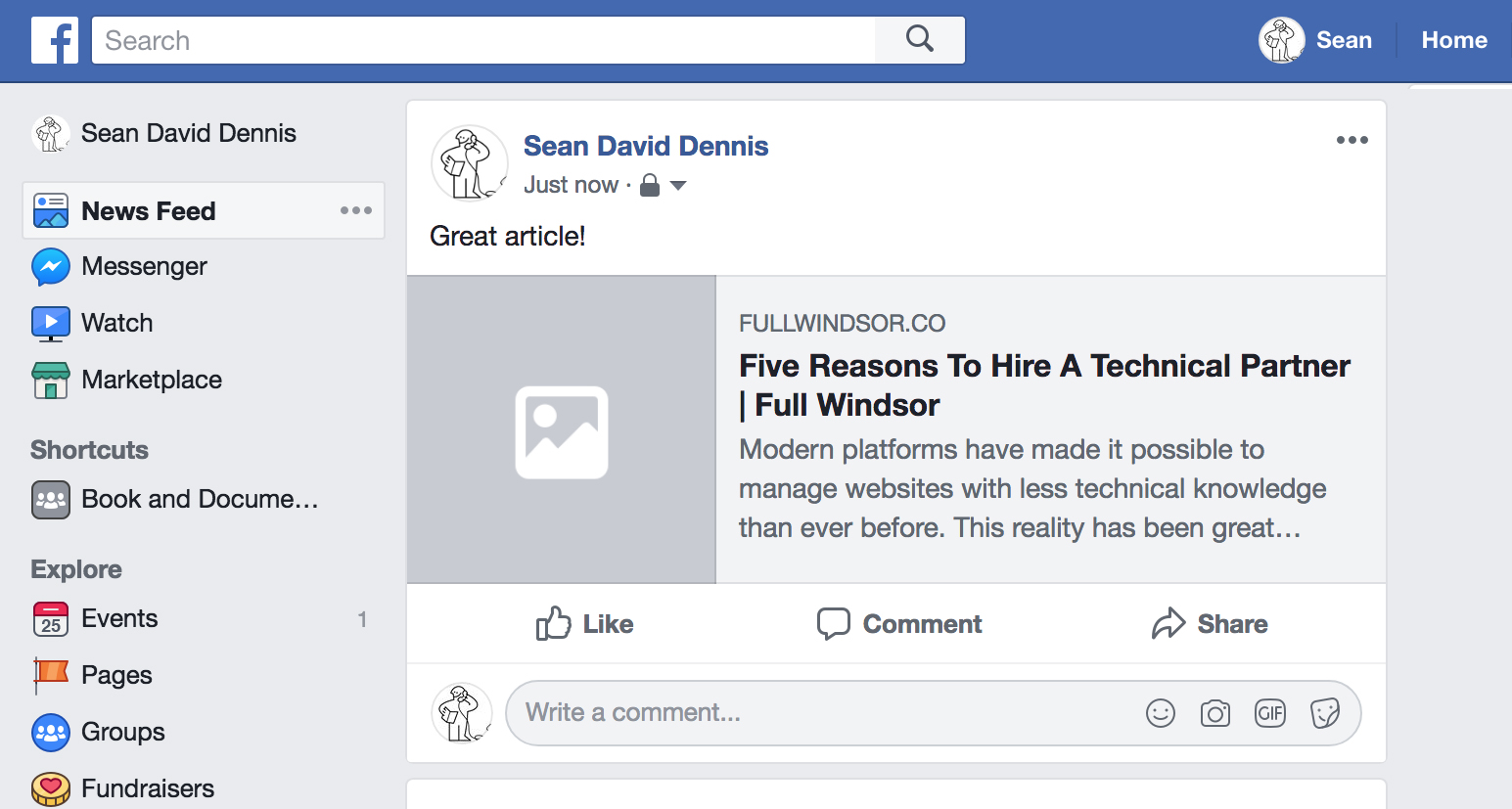
Example post without metadata tags
However, the three big social platforms (Facebook, Twitter, LinkedIn) all provide a way to control the way your content shows up when shared. With the right metadata tags in place in your code, the same post could look like this:
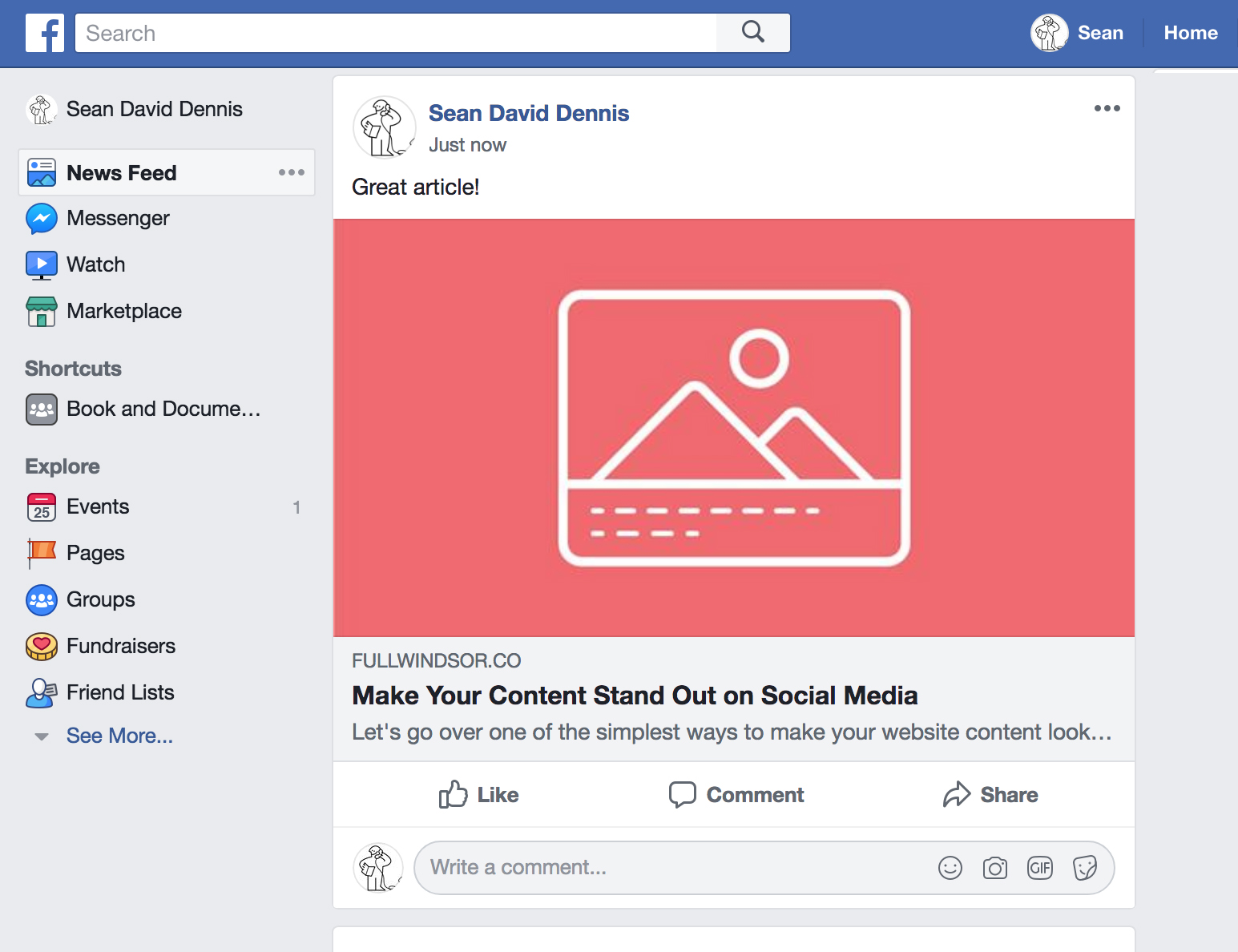
Example post with metadata tags
Way better! For you nerds out there: these metadata tags follow the “open graph protocol” which is a standardized way of including information about the content. A complete set of metadata tags looks like this:
<meta property="og:url" content="https://fullwindsor.co/articles/make-your-content-stand-out-on-social-media"> <meta property="og:type" content="article"> <meta property="og:title" content="Make Your Content Stand Out on Social Media"> <meta property="og:description" content="How can you make your content more shareable?"> <meta property="og:image" content="https://fullwindsor.co/images/make-your-content-stand-out-on-social-media-social.jpg">
Two ways to include metadata tags
So how do you make this happen on your website? Two ways:
1. Include the code manually
After writing each tag, you can simply copy/paste them into the <head> section of your HTML page. If you don’t have access to this code directly, or don’t feel comfortable in code land, keep reading!
2. Create custom fields in your CMS
Depending on your website platform, it’s also possible to create custom input fields in your CMS for specifying the metadata (e.g. title, description, image, URL, etc.).
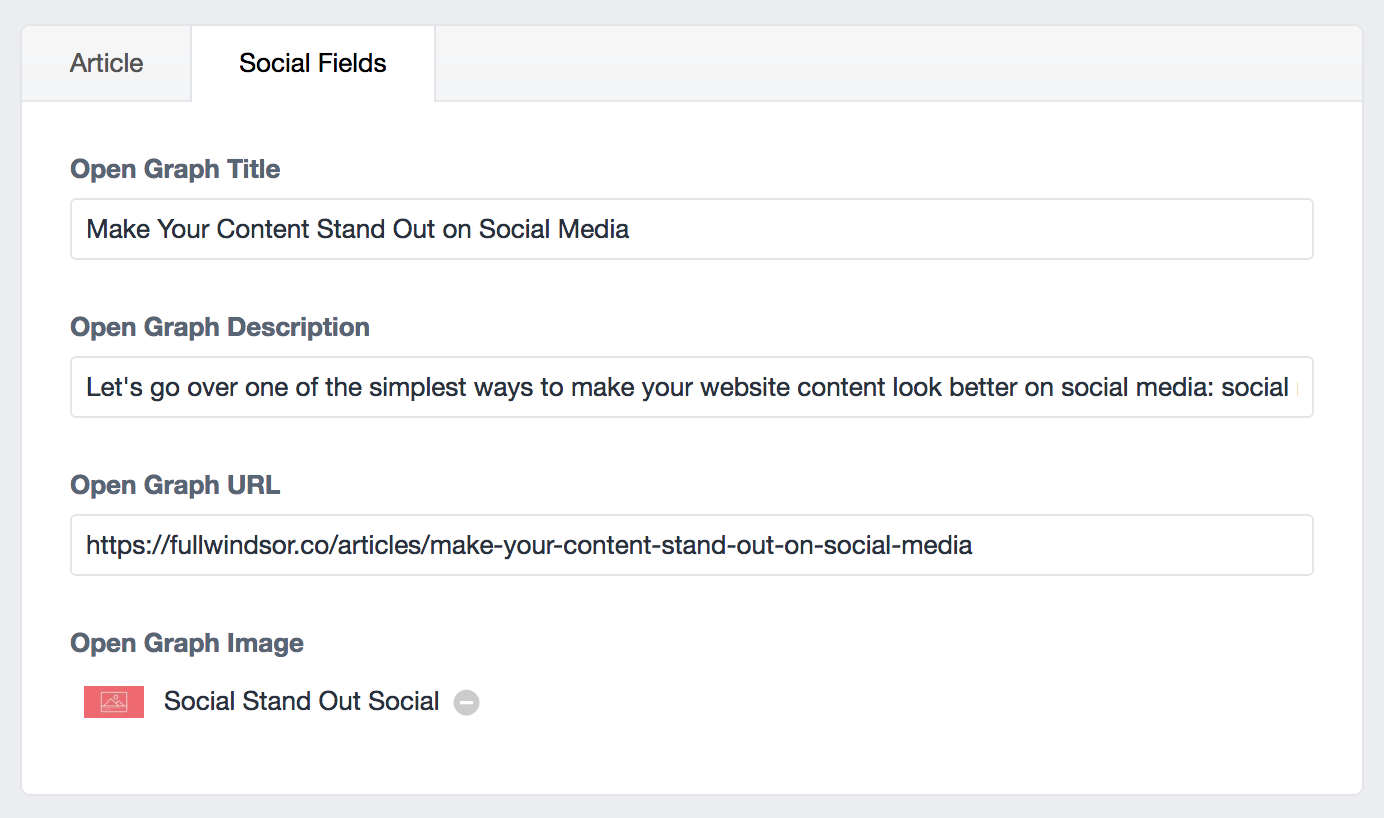
Custom fields make adding meta tags much easier!
For this method, you’ll probably need the help of a web developer. However, this is a far faster and more sustainable solution if you’re creating lots of content.
BONUS
With the help of a web developer, you can also create fallback metadata tags that are automatically populated with your content and your organization’s logo. This means that if you forget to include tags on every page of your website (or simply can’t or don’t want to), your posts will still look great.
An easy win for a more professional look
With this small investment, you can greatly increase your brand credibility on social media. If you’re looking to implement this on your own, check out these guides:
Facebook: A Guide to Sharing for Webmasters
Twitter: Optimize Tweets with Cards
LinkedIn: Making Your Website Shareable on LinkedIn
As always, if we can help, please get in touch!
